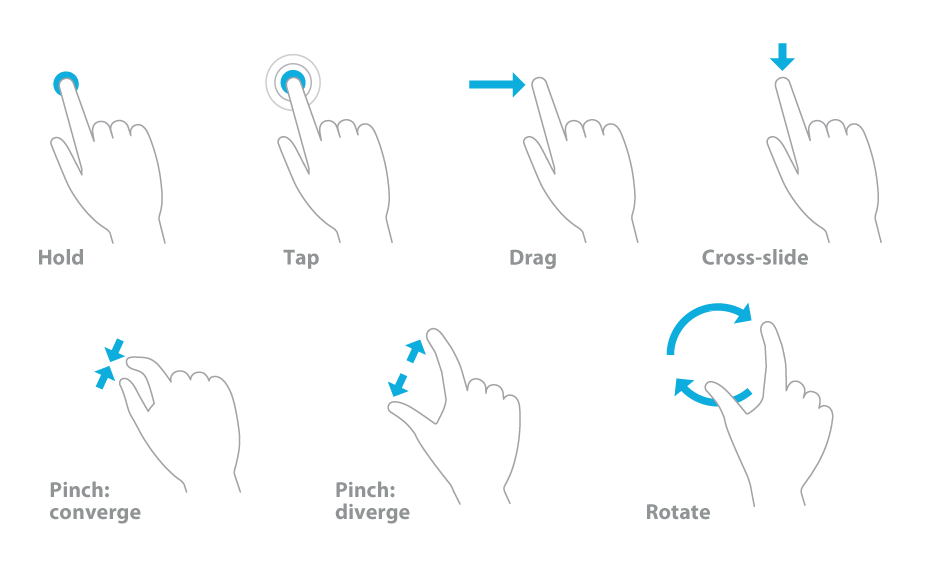Microsoft Windows
Directed Windows 8 input + Store; shipped a touch-gesture language adopted across the OS."
Windows 8
- Responsible for design of three cross-division Windows 8 areas.
- Managed design team of seven, working with Director and VP level.
- Creative direction for design of all input experiences, including touch, mouse, trackpad and pen, Windows Store, and all text input experiences, including keyboard, handwriting and editing.
Windows App Store
For the newly launched app store, we developed a clear and compelling design system to accommodate a wide variety of app types while enabling the promotion of specific apps. The system was designed to let the content take center stage while maintaining a clear and intuitive hierarchy.
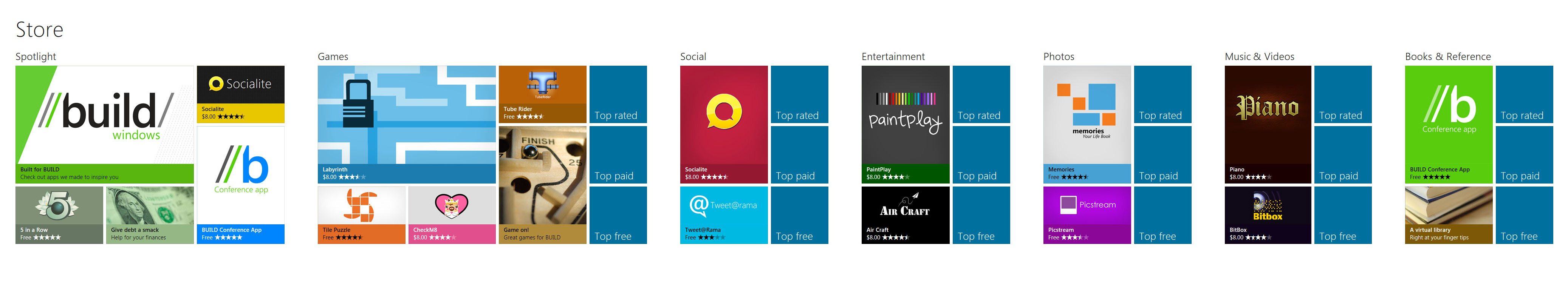
Innovative touch gestures
My team and I developed a suite of innovative and easy to learn touch gestures for Windows, including slide-to-select and semantic zoom. Through several rounds of user testing we honed the self-revealing gestures so users could learn them while using them. The videos show users learning the gestures as they are trying them out for the first time.
From language to product
How do you develop and communicate a touch interaction language and integrate it into a massive operating system like Windows? The challenge was translating innovative touch research into a shipping product within a legacy-driven product environment. This required driving adoption of touch features across the Windows platform and numerous application product teams.
As the leader of a design team in the Windows product division, I tackled this challenge by forming a virtual team of PMs and researchers to complement my core team of designers. Together, we developed foundational touch interaction building blocks, such as keyboard and menu experiences, for both the Windows platform and its applications, ensuring seamless integration and widespread adoption across the organization.